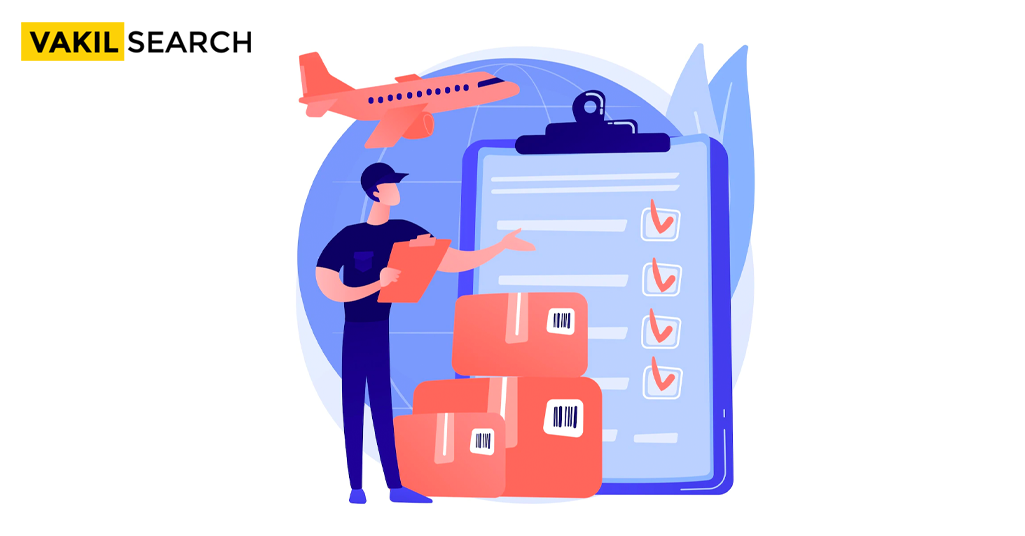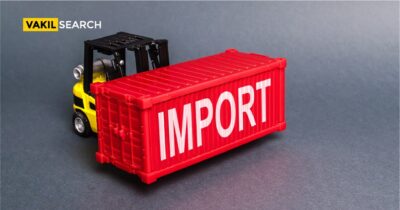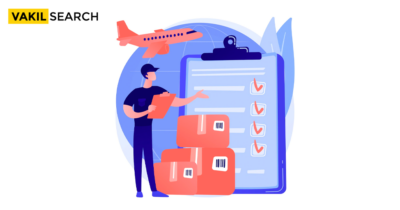The national site of Indian Customs, run by the Central Board of Indirect Taxes and Customs (CBIC), known as the Indian Customs Electronic Gateway (ICEGATE), offers e-filing services to the trade, cargo carriers and other trading partners.
Keeping accurate records and keeping the database flawless are two of the most important duties in a business. Many importers and exporters have access to an enormous database that includes files for shipping bills, bills of lading, bills of entry, and numerous other papers. An internet portal called ICEGATE makes it simple to manage these records. Indian Customs and Central Excise Electronic Data Interchange or Electronic Commerce Gateway is the full name of this system, which has benefited several importers, exporters, cargo service providers, etc., greatly. The entire record is kept safe and confidential thanks to each user’s special ICEGATE ID and password.
What is ICEGATE?
ICEGATE is the Electronic Commerce Gateway for Indian Customs and Central Excise. It is an internet platform that serves as an infrastructure for managing a database of various bills for imports, exports, and several other services.
Traders, import service providers, freight transporters, etc. are the preliminary users of ICEGATE. Each has an ICEGATE ID, which is used to keep track of all the records and bar non-registered users from commencing their commercial activities.
ICEGATE had also extended its reach into several other industries. For instance, it is used by numerous licensing and governmental organisations to maintain crucial papers. On the other hand, ICEGATE plays a significant role in assisting the public in paying their taxes online quickly and without facing any hassle.
How Can You Generate an ICEGATE ID of Your Own?
For users’ convenience, registering an account on the ICEGATE portal has been made very simple. The ICEGATE portal registration process consists of the steps listed below.
An individual must access the official ICEGATE website to register.
The user will be forwarded to the ICEGATE portal’s home page. An online registration link will be provided.
- To start the registration process, click the registration link
- Simplified Registration will be available after clicking the registration link
- To continue with the ID registration, select the Simplified Registration option
- The user must submit a variety of personal data, such as their GST number, phone number, email address, etc.
- The person is required to set up a password for their ID after completing the form. The password must be sufficiently secure to bar any unauthorised access
- The user-generated password and the exclusive ICEGATE ID, which will be displayed on the registration form, now appear on the screen
- Two OTPs, one to the user’s registered email address and the other to their registered number, will be delivered to verify their ID
- For the document verification to be completed, which will result in a successful registration on the ICEGATE portal, the user must input both OTPs. An error text will appear if you enter the incorrect OTP
- The user will be sent the completed form for review after a successful registration.
- The person must click the finish button once they have double-checked and revised all the information
- Finally, “Are you sure you want to finish the auto IEC registration?” will be the title of a pop-up warning window on the screen
- To finish the registration process, select “Yes”.
What Kinds of Paperwork Are Required for Registration?
An individual can quickly create an account on the ICEGATE portal simply by following the above-provided guidelines. However, several documents must be prepared to register successfully on the portal. These include:
- Aadhar card
- Voter ID
- Driver’s licence
- Passport
- Authorisation letter
- Authorisation to apply for an F or G card
- Trade license or Permit
ICEGATE Registration and Procedure
ICEGATE (Indian Customs Electronic Commerce/Electronic Data Interchange Gateway) is an e-commerce portal that facilitates online customs-related activities in India. To register on ICEGATE, follow the steps below:
Registration Procedure for ICEGATE:
- Obtain a Digital Signature Certificate (DSC) and Class-3 Certificate:
To start the registration process, you need a valid Digital Signature Certificate (DSC), preferably of Class-3, which is a requirement for secure online transactions and document submission.
- Register as an Importer/Exporter or Customs Broker on the ICEGATE Website:
- Visit the official ICEGATE website (https://www.icegate.gov.in/).
- Click on the “Registration” or “New User Registration” link.
- Fill out the Online Registration Form:
Complete the online registration form with accurate and detailed information. The form typically includes details such as your name, contact information, business details, and the type of registration (Importer/Exporter or Customs Broker).
- Submit the Form and Required Documents:
After filling out the form, upload the necessary documents. The specific documents required may vary based on your type of registration and business operations. Commonly required documents include:
- Proof of identity and address
- Business registration documents
- PAN card
- Bank account details
- Any other documents as specified by ICEGATE
- Wait for Approval from ICEGATE:
Once you have submitted the online registration form and documents, you will need to wait for ICEGATE to review and approve your application. This approval process typically takes 2-3 business days, but the exact duration may vary.
- Receive User ID and Password:
Upon approval, you will receive a User ID and password from ICEGATE. These credentials will enable you to access the ICEGATE portal.
It is essential to ensure that you comply with all the relevant customs regulations and requirements during your interactions with ICEGATE. Additionally, if you encounter any difficulties during the registration process or while using the portal, you can reach out to the experts at Vakilsearch for guidance and assistance.
What Features Make the ICEGATE Portal So Useful?
Some outstanding features of ICEGATE include:
- It is extremely user-friendly and required for submitting online import and export-related papers
- ICEGATE assists in monitoring the progress of numerous documents filed online
- The ID owner or user will be properly informed of the import and export status via their registered email address
- When it comes to any question or misunderstanding regarding any service, ICEGATE can be helpful because the help desk offers round-the-clock support
- Only those with a valid ICEGATE ID can file documents on the portal to maintain the correct level of privacy and security over the records.
What is a Shipping Bill on the ICEGATE Portal, and How Can You Track it?
To clear the items for export, Indian traders must provide legal papers to customs authorities via ICEGATE. The characteristics of the exported goods, their value, the names of the seller and buyer, as well as the tax information paid by the sender must all be listed on the shipping bill. This makes it easier to claim duty-related penalties, additional fees, and duties.
Depending on the duty drawback and customs duty, the shipping bills are categorised as Free Shipping Bill, Dutiable Shipping Bill, Drawback Shipping Bill, Shipping Bill for Shipment Ex-Bond, and Coastal Shipping Bill.
Exporters and merchants could follow the clearance status for various commodities using the ICEGATE website with the help of tracking shipping bills. It is quite simple to track the ICES or Indian Customs EDI system by accessing the ICEGATE gateway.
You can track a shipping bill on the site by choosing the location and entering the necessary data, such as the shipping bill number and date.
What Makes the Online Portal Beneficial for You?
ICEGATE is an internet gateway that manages and maintains import and export-related documentation. The shipping bill, the bill of lading, the bill of entries, the employee list, etc., are among the key storage items in the database.
These data are precisely handled in accordance with a distinct ICEGATE ID, to which users can log in by using the password they set upon registering. It has help desk management that offers assistance in resolving various problems.
However, the ICEGATE provides several services, including online payments, tracking the status of documents using a registered ID, locating the status of import-export codes (IEC), online registration of intellectual property rights, and online tax payment or customs duty. The most precise, safe, and accurate data interchange between traders or users is the fundamental tenet of an ICEGATE portal.
Conclusion
ICEGATE stands for Indian Custom and Central Excise of Electronic Data Interchange or Electronic Commerce Gateway, as we have already mentioned. It is an online web portal created for database management and record-keeping that stores data linked to import and export documentation. The ICEGATE e-commerce portal is expanding its services, including online tax payment, IGST refund, e-payment, etc.
A unique ID will be given to each person who registers on the ICEGATE site and will be used while filling out the report. Using the ICEGATE portal has many advantages, including online tracking of records, status checking, receiving information on registered email addresses, online payment, and round-the-clock support.
It is a platform that maintains all crucial paperwork protected from all threats. For the most recent information on micro, small, and medium-sized enterprises (MSMEs), business advice, income tax, GST, salaries, and accounting, check out the other articles of Vakilsearch.
FAQs
1. What is Icegate registration?
Icegate registration is a pre-requisite for filing all customs-related documents online. Any person/entity, on behalf of whom the customs-related documents are filed, needs to register on Icegate.
2. Who needs to register on Icegate?
Any person/entity, on behalf of whom the customs-related documents are filed, needs to register on Icegate.
3. What documents are required for Icegate registration?
The documents required for Icegate registration may vary depending on the type of registration. However, some of the common documents required include PAN card, GST registration certificate, digital signature certificate, and bank account details.
4. How can I apply for Icegate registration online?
You can apply for Icegate registration online by visiting the official Icegate website and clicking on the 'Register' option. You will need to fill in the required details and upload the necessary documents to complete the registration process.
5. Is there a fee for Icegate registration?
There is a fee of Rs 1499 inclusive of all taxes levied on Icegate registration.
6. How long does it take to complete the Icegate registration process?
The time taken to complete the Icegate registration process may vary depending on the type of registration and the completeness of the documents submitted. However, the new registration process is paperless and can be completed online.
7. Can I track the status of my Icegate registration application?
Yes, you can track the status of your Icegate registration application by visiting the official Icegate website and clicking on the 'Track Application Status' option.
8. Do I need to have a digital signature for Icegate registration?
Yes, you need to have a digital signature for Icegate registration. Users who are registered on Icegate along with the digital signature certificate can upload supporting documents in electronic format.
9. What are the benefits of Icegate registration?
The benefits of Icegate registration include the ability to file customs-related documents online, track the status of the documents, and receive alerts and notifications related to the documents filed.
10. I am a customs broker. Do I need a separate Icegate registration?
Yes, customs brokers need to have a separate Icegate registration. They need to register as a customs broker and obtain a customs broker license from the customs department.
Read more