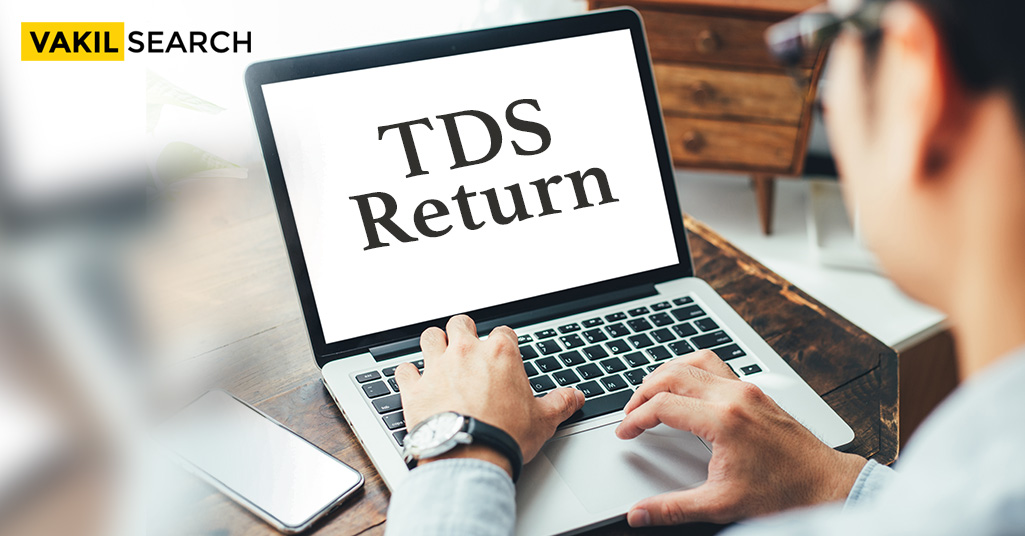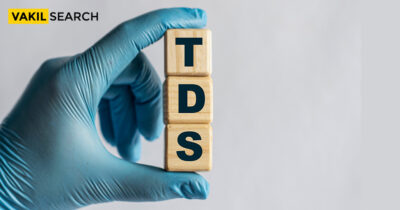The due dates for filing quarterly TDS returns for FY 23- 2024 are 31st July, 31st October, 31st January and 31st May. What happens when you notice a mistake in your TDS return after filing it? Can it be revised? Let us take a look.
Introduction
Tax Deducted at Source, better known as TDS, is a regulatory mechanism of tax collection wherein tax is deducted from a person’s taxable income by the person paying the money to the taxpayer and the deducted tax is then deposited with the government. Let’s say A lives in a rented apartment, and B is the landlord who receives the rental income. And B is required to pay income tax on the rent received as per the law. Under the TDS return rules, however, rather than B paying the tax directly to the government, A must deduct the tax from the rent at the rate prescribed by the income tax act and pay it to the government. This system helps control tax evasion as a third party is made responsible for tax payment, and if the third party fails to deduct tax, they will be responsible for paying the tax from their pocket.
Now there are three parties in this system. First is the person who deducts the tax from the money owed before making the payment. This is called the deductor. Then there is the person from whose income the tax has been deducted. He is called the deductee. And the final party is the government with whom the deductor will deposit the deducted tax amount. In this article, we will talk about the last part.
The part where the deductor deposits the amount with the government is called ‘Filing a TDS Return’. While depositing the amount, the deductor has to fill in certain details in a prescribed format and submit the form along with the tax deducted. But what if someone discovers that there has been an error in the details that have been filed? The answer is simple. You file a revised return. Let us get a better understanding of this.
You will need the consolidated file and justification report to update your TDS returns. The consolidated file, also known as the conso file, contains information on deductions taken in a specific quarter, whereas the justification report contains information on faults in the submitted TDS return. Once you have both files, proceed with the steps below to amend TDS returns on Vakilsearch
Types of Errors
The Income tax department recognises seven types of errors as acceptable errors and permits only these types of errors to be revised. The errors are as follows:
C1 Type
Errors in the personal details of the assessee, such as Name, Address etc., of the deductor are classified under this type.
C2 Type
Errors in challan details of the assessee, such as challan serial no., BSR code, tender challan date, challan amounts etc., are classified under the C2 type.
C3 Type:
Errors in details of the assessment or the deductee are classified under this type.
C4 Type:
This change is for adding and deleting all salary detail records of the assessee. This type of correction is classified under the C4 type.
C5 Type:
Errors in the PAN details of the assess or the deductor are classified as C5-type errors.
C9 Type:
While the previous types pertain to the error of commission, the C9 error type allows for rectifying an error of omission. In case some challan has been missed out while filing the TDS returns, it can be added to the return and revised under this category.
Y Type:
The Y type of correction is related to the cancellation of an accepted statement. The cancellation of Regular TDS/TCS can be effectuated only when the TAN of the deductor is revised. When you cancel the regular statement with an incorrect TAN, filing a new regular TDS/TCS statement with the correct TAN is necessary.
Steps to Filing a Revised TDS return
- The first step is to log into your TRACES(TDS Reconciliation Analysis and Correction Enabling System) account. If you don’t have an account, then create an account. You will be asked to register as a deductor or a taxpayer. Choose to register as a deductor.
- Once you have logged in, you will be directed to your home screen. On the main menu, there will be an option called ‘Statements / Payments. Click on it.
- A sub-menu will appear. Click on the option that says ‘Request for conso file.’
- You will be redirected to a page that will ask you to choose the financial year of the return, the quarter of the return and the form type which needs to be modified. Choose the relevant options and click on “Go”.
- You will now be required to do a KYC validation. You will have two options. One is using a DSC, where you simply have to attach your digital signature in the indicated section. The other is to do it without the KYC, where you will be asked to enter certain details such as the token number of the challan, AY of the challan etc. Fill in the details asked and proceed.
- You will be taken to the next page once all the KYC details have been authenticated. Choose the button that says ‘Request conso file’ and click on ‘Proceed with Transaction.’
- You will be taken to a message box saying that the conso file is now available for download.
- Go to ‘Downloads > Requested downloads’. Key in the request number that was allotted. If the request status says ‘Available’, you can download the file.
- You can now edit the details as required and submit the form after validating it.
Conclusion
This article has attempted to explain the broad procedure for revising a TDS return. In reality, the process is a lot more complex, technical and comprehensive. It would require someone with hands-on experience and knowledge to revise a return accurately without errors. So it is always advisable to seek the guidance of an expert while dealing with such matters. If you have any queries concerning your TDS returns or need help filing or revising them, then get in touch with us today, and our tax experts will get in touch with you to understand and assist you with your requirements.
Read more: