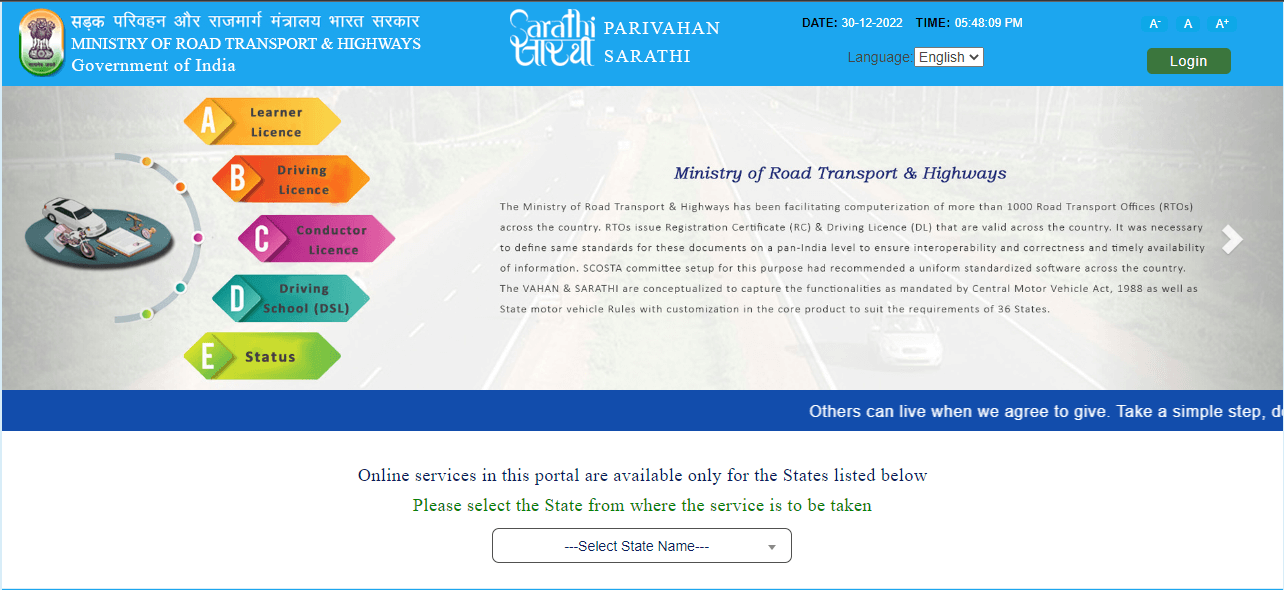In this article we shall discuss what is the RTO Form 33 and the procedure involved in processing the form.
Overview:
Owning a vehicle is not as simple as buying it and bringing it home. There are several regulatory formalities required for owning and maintaining a vehicle. Right from the registration of the vehicle to payment of taxes, the government collects certain information about the vehicle and its owner in order to maintain a record of all the vehicles on its roads. This enables it to calculate and allocate a budget for road and highway maintenance and arrive at a rate of road tax payable by vehicle owners.
As mentioned before, everything with regards to vehicles has to be documented and registered with the Regional Transport Office (RTO). So when there is a change in the registered address of the vehicle’s owner it is mandatory to intimate the RTO with regard to that. The change may be due to change in address of the owner or change in the owner itself. Taking such migratory circumstances into account the road authorities allow vehicle owners to change their vehicle’s registered address. RTO Form No 33 serves as the application form that enables individuals to perform an address change for their vehicle’s registration certificate. Form 33 is an integral document that enables Indians to relocate their automobile as they shift from one place to another. In this article, we will take a look at how to file Form 33 with the RTO, and why it is essential.
What is the RTO Form 33?
In case you are planning to relocate to a new location within the same state in which the vehicle is registered, you can intimate the change in the address to the RTO via Form 33. Form 33 download may be done via your state’s official road transport website, and filing it with the RTO will help you relocate quickly and efficiently. The form enables you to intimate the RTO regarding the change of address. On receiving Form 33, the RTO will intimate the registering authority, and they will record the new address in your registration certificate. However, if the vehicle is under hire, lease, or hypothecation, you will have to submit a triplicate of Form 33 with the RTO. On receiving the form, the RTO will send a copy of it to the Registration Authority and the details of the financier involved via registered post.
How to fill RTO Form 33?
RTO Form No 33 comprises mainly of three parts, which are as follows;
- Applicant’s personal details
- Consent from the Financier
- Official endorsement regarding the proceeding
- Here is an in-depth look at how to fill up Form 33 for the RTO.
- On the top-left corner of the form, applicants must enter the name of the authority under whose jurisdiction they wish to record their new address.
- Next, applicants must provide their full name, father’s name and the address mentioned in their original registration certificate.
- Married women can mention their husband’s name instead of their father’s name in the application if they wish to do so.
- Once they have provided these details, the applicants will have to mention their vehicle registration number.
- They will also have to mention whether they reside, or engage in a business in their old address, as mentioned in the registration certificate.
- The next blank on Form 33 is reserved for the application date, and the applicants must also mention their present address below this blank.
- In case the vehicle under consideration is under a lease, hypothecation or hire-purchase agreement, make sure you mention the same along with details of the financing company.
- To conclude section one, applicants must affix their signature or thumb impression at the bottom of the form.
- The second part of Form 33 serves as a consent from the financier regarding the change of address. In case they disapprove of this change, they must mention why and provide valid reasons for the same. The financier must also affix their signature or thumb impression at the bottom of the form.
- The last section of the RTO serves as an official endorsement by a representative of the registering authority. They must enter their reference number, address and affix their signature and date on the form to complete the process of filing it.
- After filling the form, the representative will send this RTO endorsement to both the financier and the registering authority via registered post. On receiving Form 33, both these parties must affix their specimen signatures in the last two blanks to complete the process.
Documents Required To File RTO Form 33
The following documents must be submitted to the authorities along with Form 33 in order to process it.
- Vehicle registration certificate
- Identity proof of the owner (Ex: Aadhar card ,PAN card)
- Address proof of the owner
- Vehicle insurance certificate
- Duly filled Form 33
- Pollution certificate
- Tax receipts
On filling the form, individuals may visit the nearest RTO office in their area. To obtain the address and contact details of such an office, individuals may use the RTO’s official website.
The applicant must then hand over the duly filled form and the required supporting documents as mentioned above. In case the vehicle is under a lease or hire-purchase agreement, the applicant will have to submit in triplicate.
After submitting the form and the required supporting documents, applicants must pay the appropriate processing fee to enable the officials to start processing the application.
How to Download RTO Form 33?
To download RTO Form 33, you can visit the official website of your state’s road transport department or other trusted websites that provide RTO forms. Here are the steps to download RTO Form 33:
- Go to the official website of your state’s road transport department or a trusted website that provides RTO forms.
- Look for the section or page that offers downloads for RTO forms.
- Search for “Form 33” or “Application for Change of Address to get Recorded in the Certificate of Registration.”
- Click on the download link or button for Form 33.
- The form will be downloaded in PDF format.
- Open the downloaded PDF file on your device.
How to Fill Form 33?
Form 33 consists of three sections. The initial section requires the applicant’s personal details, the second section involves the approval of the change of residence by the Financier, and the third section contains an official endorsement of the entire process. Below is a step-by-step guide to completing Form 33:
- Write the name of the Registering Authority on the upper left-hand corner of Form 33. This is the authority under whose jurisdiction you want to update your new address.
- Fill in your name, father’s name, and the old address as mentioned in the Registration Certificate. Married Indian women have the option to provide their husband’s name instead of their father’s name.
- Enter your car number and indicate whether you no longer reside at the previous address or if you no longer have a business at the address mentioned in the RC.
- In the provided box, write the date when the change of address became effective. Then, input your current address as per the proof provided with the form.
- Declare whether your car is under a hire-purchase, lease, or hypothecation agreement. Additionally, provide the complete name and address of the Financing Company.
- The Registered Owner of the vehicle should sign or affix their thumb impression along with the date in the concluding section of section 1.
- The second section of Form 33 contains the Financier’s consent to the change of address. If the Financing Company does not agree with the change mentioned in the Registration Certificate, they must provide a valid reason.
- The Financier should sign and date their name on Form 33.
- The final part of the application includes an official endorsement. A representative of the Registering Authority enters the RTO’s reference number and address in this section. The official also adds their signature, date, the names of the Financier and the Registering Authority. The RTO sends this endorsement by registered mail to the Financier and the Registering Authority from where the vehicle was withdrawn.
- Finally, both the Financier and the Registered Owner of the vehicle should affix their respective signatures in the provided blanks.
Documents to be Submitted along with Form 33
When submitting Form 33, you may be required to attach certain documents. The specific documents may vary depending on the requirements of your state’s road transport department. However, here are some common documents that may be required:
- Copy of the vehicle’s registration certificate (RC)
- Proof of address change (such as a utility bill, rental agreement, or Aadhaar card)
- Identity proof (such as a PAN card, Aadhaar card, or passport)
- Passport-size photographs
- Any other documents specified by the RTO
Points to Note while Submitting Form 33
Here are some important points to note while submitting Form 33:
- Ensure that you have filled in all the required information accurately and completely.
- Double-check the form for any errors or missing information before submission.
- Make sure to attach all the necessary supporting documents as specified by the RTO.
- Keep copies of the filled form and supporting documents for your records.
- Follow any additional instructions or guidelines provided by the RTO.
- Submit the form and documents to the designated RTO office or as instructed by the RTO.
Things to Consider Before Filling Out Form 33 for the RTO
A large number of regulatory forms are submitted on a daily basis with limited staff processing it. The processing of the form hence will take a fair amount of time and effort right from acquiring the form to filling the form to collecting the documents and finally submitting it. Any errors in the form can require resubmission hence delaying the process further. Here are a few things you must keep in mind while filling out the form.
- Make sure you mention your old address first, and your new address later on in the application. Do not jumble the position of the addresses on Form 33, as this will lead to confusion.
- Applicants must also ensure that the new address they quote matches the ones mentioned in the identity and address proofs they have attached with the form.
- Take care to mention the vehicle registration number, and date of relocation accurately to avoid discrepancies later on.
RTO Form 33 Download Format
Following is a sample of Form 33 to get a better understanding of what it looks like.
The Registering Authority . . (name of registering authority).
I / We. .(name of applicant) . . son / wife / daughter of . .(Name of father/husband). ., . . (full address old) . . is the registered owner of a motor vehicle . . (vehicle registration number). . have ceased to reside/or engage in business at the address recorded in the registration certificate with effect from . . (date of relocation). . The present address is given below, and proof regarding the same has been enclosed along with the form.
The vehicle is not under any agreement of hire purchase, lease or hypothecation.
The vehicle is under an agreement of hire-purchase/ lease/ hypothecation with . . (name and address of financier).
I / We request that the change of address be recorded in the certificate of registration.
(Signature or thumb impression of the applicant)
(Strike off whichever is inapplicable)
Consent of financier
Endorsement from registering authority
Date:
Signature of the financier:
How to Edit Form 33 Online
Form 33 is related to the application for a learner’s license for driving in India. However, the process for editing or modifying an already submitted Form 33 online may vary depending on the specific state or Union Territory (UT) where you are applying for a learner’s license, as each regional transport office (RTO) may have its own online portal and procedures.
Here are general steps you can follow to edit or make corrections to a learner’s license application online:
Visit the Respective RTO Website: Go to the official website of the Regional Transport Office (RTO) of the state or UT where you applied for the learner’s license. Each RTO may have its own website, and you can find the relevant one by searching online.
Login: Login to your account on the RTO’s online portal. You should have created an account when you initially applied for the learner’s license.
Locate Application Status: Look for an option or section on the portal that allows you to check the status of your learner’s license application. This is where you can usually find the details of your application.
Edit Application: If there is an option to edit or modify your learner’s license application, it will typically be available in the application status section. Click on the application or reference number associated with your Form 33.
Make Corrections: Follow the instructions provided on the portal to make the necessary corrections to your application. You may be able to edit personal details, upload documents, or correct any errors in your application.
Review and Save Changes: After making the required changes, review your application to ensure that all corrections are accurate and complete. Save or submit the edited application.
Pay Additional Fees (if applicable): If there are any additional fees or charges associated with the corrections, you may need to make the payment online.
Confirmation: Once you’ve successfully edited your application, you should receive a confirmation or acknowledgement with the updated details.
Download Updated Application: If the portal allows, download the updated learner’s license application with the corrected information for your reference.
Other Common RTO Forms Used in India
Here’s a quick look at the most commonly used RTO forms in India.
- Form 1 – Application/declaration of physical fitness
- Form 2 – Application for a learner’s license
- Form 4 – Application for a license
- Form 8 – Application to add a new vehicle class to an existing license
- Form 9 – Application for renewal of an existing driver’s license
- Form 20 – Application for vehicle registration
- Form 27 – Application for a new vehicle registration mark
- Form 28 – NOC when moving to a new state
- Form 33 – Application for an update of new address in the vehicle registration certificate
- Form 36 – Application of registration certificate in the financier’s name
Applicants may complete the download through their respective state’s official RTO website. As you can see, individuals can easily change the address on their vehicle registration certificate by using Form 33. However, the process is a little complicated if the vehicle is under a lease, hire-purchase or hypothecation agreement. In such cases, you will also need your financier’s consent to make the relocation.
FAQs
When is the deadline to file and how to fill Form 33 in 2023?
The deadline for filing and the process for filling out Form 33 in 2023 may vary depending on the specific state or Union Territory (UT) in India where you are applying for a learner's license. Each Regional Transport Office (RTO) may have its own timeline and online portal for learner's license applications. To find the exact deadline and instructions for filling out Form 33 in 2023, you should visit the official website of the RTO in your area and follow their guidelines.
What is the penalty for the late filing of Form 33 in 2023?
The penalty for late filing of Form 33 in 2023, if applicable, will also depend on the rules and regulations of the specific RTO where you are applying for the learner's license. Penalties for late submissions can vary, and it's essential to check with your local RTO for information on any applicable fines or fees associated with late submissions.
Who is required to file Form 33?
Form 33 is typically required to be filed by individuals who intend to apply for a learner's license to drive a motor vehicle in India. It is part of the application process for obtaining a learner's license and is submitted to the Regional Transport Office (RTO) or the relevant authority responsible for issuing licenses.
What is the purpose of Form 33?
The primary purpose of Form 33 is to apply for a learner's license, which is a provisional driving license that allows individuals to learn how to drive a motor vehicle legally. This form collects essential information about the applicant, including personal details and the type of vehicle they intend to learn to drive.
What information must be reported on Form 33?
The information required on Form 33 typically includes personal details of the applicant, such as name, address, date of birth, identification documents, details of the type of vehicle for which the learner's license is sought, and other relevant information necessary for processing the learner's license application. The specific details required may vary depending on the RTO and state or UT regulations. To ensure accuracy and completeness, applicants should refer to the instructions provided on the official RTO website for the most up-to-date requirements.
Conclusion
Regulatory forms can be confusing in terms of the technical language and the technical requirements. But there are people, such as lawyers and paralegals, who are trained and have hands-on experience when it comes to procedures, regulations and formalities. Hence it is always advisable to seek the assistance of such legal advisors while filling out such forms so that unnecessary mistakes and consequent delays can be avoided. If you have any other regulatory queries or require legal assistance in any matter, feel free to get in touch with us Vakilsearch and we will ensure that you receive the right kind of assistance for your requirements.