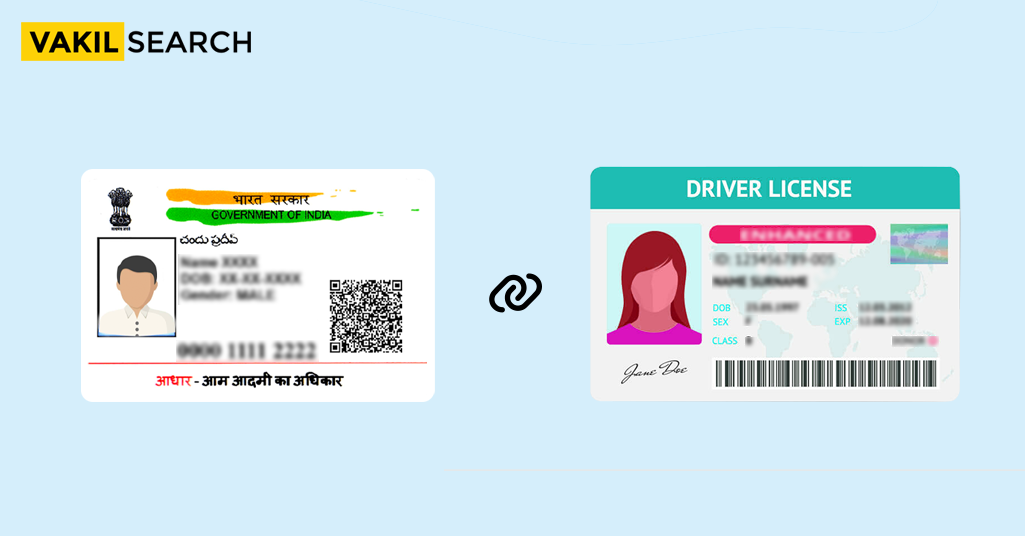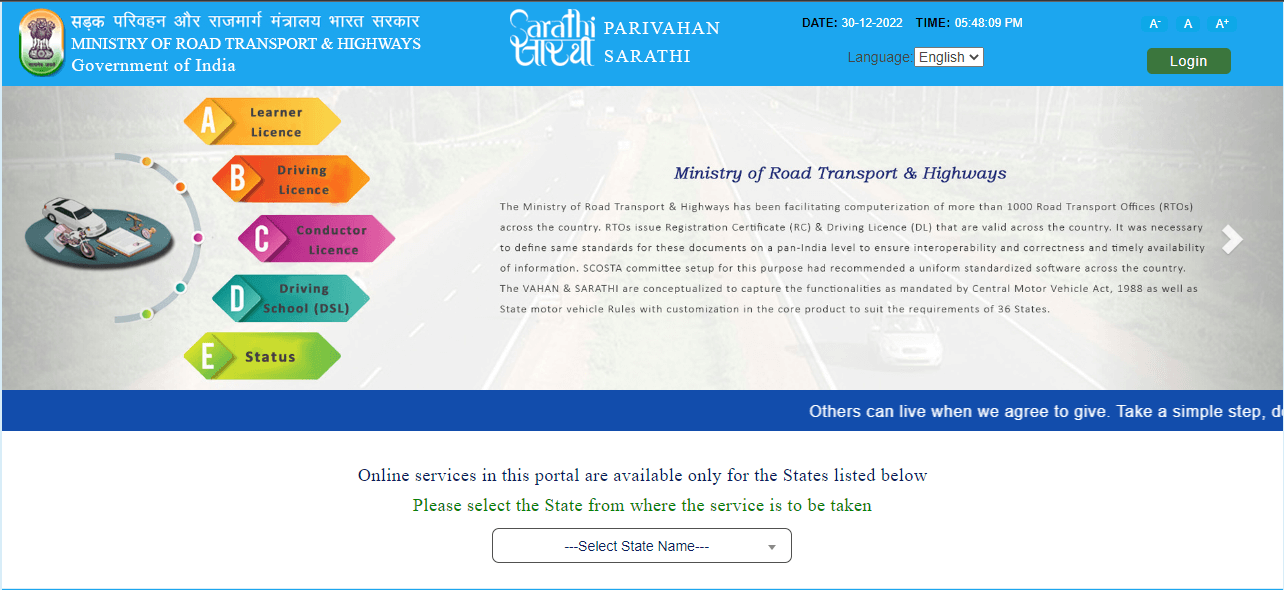In this article we will discuss how you can download a digital copy of your Aadhar card
Introduction
Unlike the western countries, where every citizen has a unique identification code or number, India did not have such a system for a very long time. Of course, we had other ID cards such as a PAN card, passport, driving licence, ration and voter IDs. But all of these IDs had a specific utility. PAN card was for filing tax returns; passport for travel; driving licence to operate a vehicle; voter’s ID to be able to exercise your vote. Their utility as an identity card was just incidental. The idea to create an ID card with a unique ID number for every citizen in line with the policies of western countries first came to the fore during the Kargil war where it was decided that an ID card be issued to all Indian citizens living in border areas. However, the process began to take a more definite shape with the establishment of the Unique Identification Authority of India (UIDAI) in 2009 under the leadership of Nandan Nilekani, who is one of the co-founders of Infosys. Today, after the rollout of the Aadhar scheme, almost all Indians, at least in tier 1, 2, and 3 cities have enrolled under the scheme. Today the Aadhar card is the most common proof of identification in India. It comes with a unique twelve digit numeric code. The Aadhar is available in both physical and digital versions. In this article, we will discuss how one can download a digital copy of the Adhaar card. Learn how to get Aadhar card Online and know the methods and procedure to download aadhar card.
Methods Through Which Aadhar Can Be Downloaded:
E-Aadhaar Card Download
Here are the steps you need to follow to download e-aadhaar card online.
- Go to the official Aadhaar website.
- After that, go to My Aadhaar>>Download Aadhaar>>I Have>>Aadhaar

- UIA download aadhar card
Next, enter your 12-digit Aadhaar Number. You can additionally choose if you want your aadhar to be masked or unmasked. Once you have entered these details, validate the captcha and click on send OTP.

- UIA AADHAR NUMBER
- Enter the OTP you receive on your registered mobile number or email ID.

- UIA OTP VERIFICATION
- Once the OTP has been validated you will be redirected to another page. Click on Download to get your own copy.
Aadhar Card Online Download Using Enrolment Number
If you remember your Enrollment number, here is what you need to do to download your e-Aadhaar online.
- Go to the official UIDAI Website and click on Download Aadhaar.
- Enter your 14-digit EID and the required date and time details. Also, your name and pin code.

- UIA ENROLLMENT ID
- Next, click on Send OTP, and then Confirm.
- Once you receive the OTP on your registered mobile number, input it and click on Verify
- Once the OTP has been verified, you will be redirected to another page from where you can download the digital copy of your Aadhaar card.
Masked Aadhaar Card Download Procedure
A Masked Aadhaar is essentially a more secure version of the normal or regular Aadhaar. The main difference between them is that in the Masked version the Aadhaar number is partially hidden. As a result, only the last four digits of your Aadhaar gets displayed, making it easier to prevent fraud and other forgeries. Here is the procedure you need to follow to download a masked Aadhaar card online;
- First and foremost go to the following link – https://eaadhaar.uidai.gov.in/
- From the Personal Details section, choose either Aadhaar number, EID or VID.
- Enter details, such as number, name, security code, and pin code.
- Click on Request OTP, then I Agree, and lastly Confirm to proceed.
- Once you receive the OTP on your registered mobile number, enter that into the system.
- Finally, click on Download Aadhaar to get your copy.
Aadhar Card Online Download Using Name And DOB
In case you forgot your enrollment number, here is what you need to do to download e-Aadhaar using only your personal details.
- Go to the official UIDAI Website.
- Enter your personal details, such as name, registered mobile number and email ID.

- UIA BY NAME AND DOB
- Input your verified security code. Now, click on Send OTP.
- Once you receive the OTP on your registered mobile number, input it and click on Verify
- You will now receive your Aadhaar number on your mobile phone.
- Once you receive the Aadhaar number, you can download the e-Aadhaar using it.
- To know how to do that, read on!
E-Aadhaar Download Using Virtual Id
- Go to the UIDAI’s online portal and click on the Download Aadhaar option from the homepage.
- From the I Have section, choose the VID Option.
- Input details, such as name, security code, pin code and virtual ID.
- Next, request for the server to send you an OTP to your registered mobile number. Moreover, you can also opt for the OTP feature.
- Enter the OTP to authenticate your request, and the e-Aadhaar will get downloaded.
- To access the Aadhaar you will need your Aadhaar card password.
- Enter your 8-digit Aadhaar password to open the PDF. The Aadhaar password is the first four letters of your name in caps, followed by your Year of Birth.
E-Aadhaar Card Download From Digilocker
DigiLocker is an an app that works with various government departments where one can download and store verified and authenticate softcopies of various ID cards such as PAN car, driving licence, etc. Obviously, Adhaar is one of the ID proofs that can be downloaded onto the digilocker app. The process is as follows
- First and foremost, login to your DigiLocker account through this link. https://digilocker.gov.in/
- Next, click on Sign In and then enter your Aadhaar number.

- DIGILOCKER sign in
- Once you click on Verify, you will receive an OTP on your registered mobile number.
- Input that OTP. Now, click on Verify to proceed.
- The page for Issued Documents will now appear.

- digilocker issued documents
- You can now download your e-Aadhaar card using the Save As icon.
How to Print Your Aadhaar Card?
You can download it if you already have your Aadhaar number and card. To obtain and print the e-Aadhaar card via the Internet, adhere to the instructions provided below:
Step 1: Visit the My Aadhaar tab on the official Aadhaar website and select the “Download Aadhaar” option, or click the following link: https://myaadhaar.uidai.gov.in/genricDownloadAadhaar.
Step 2: Select “Aadhaar Number” and enter the security code and 12-digit Aadhaar number.
Step 3: Enter the code and select “Send OTP” to have the OTP sent to the phone number you registered.
Step 4: To download a masked Aadhaar card, select the “Do you want a masked Aadhaar” option.
Step 5: Click “Verify and Download” after entering the received OTP.
Step 6: A message will be sent to you.
Following the download, a password-protected PDF of your Aadhaar card can be found in your downloads folder. You need to enter an 8-character password to open it. The first four capital letters from your name (as listed in your Aadhaar) and your birth year (in the format YYYY) will make up your password.
Conclusion
Aadhar card is undoubtedly a huge initiative that might solve problems in the future that we have not even encountered yet. Having a unique citizenship ID which is not incidental but absolute is an easier way to keep track of the citizen register.
If you have any more queries regarding your Aadhar card or have any require help with regards to your Aadhar card, feel free to contact us and our team of regulatory expert will be in touch with you to clarify your queries and assist you with your requirements.
Read more:-