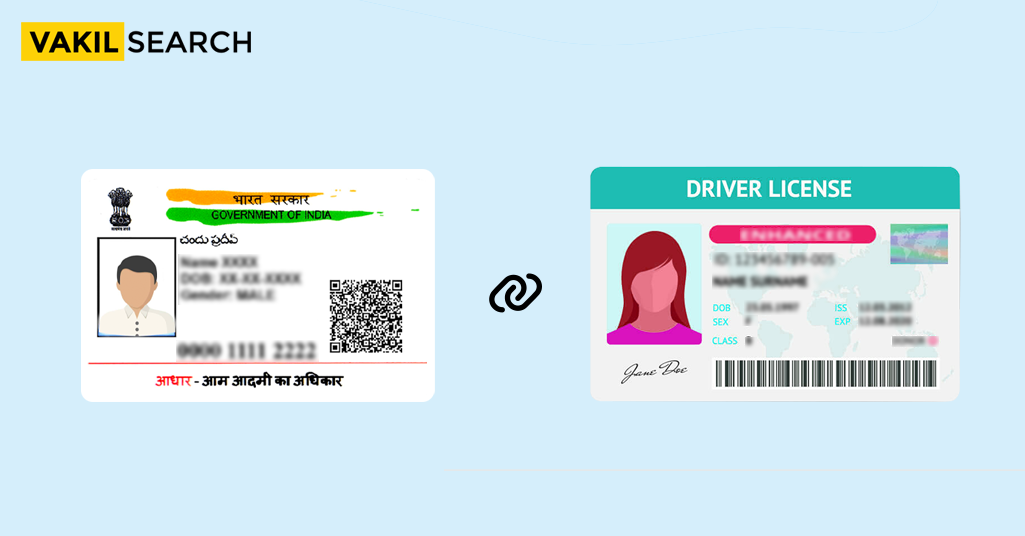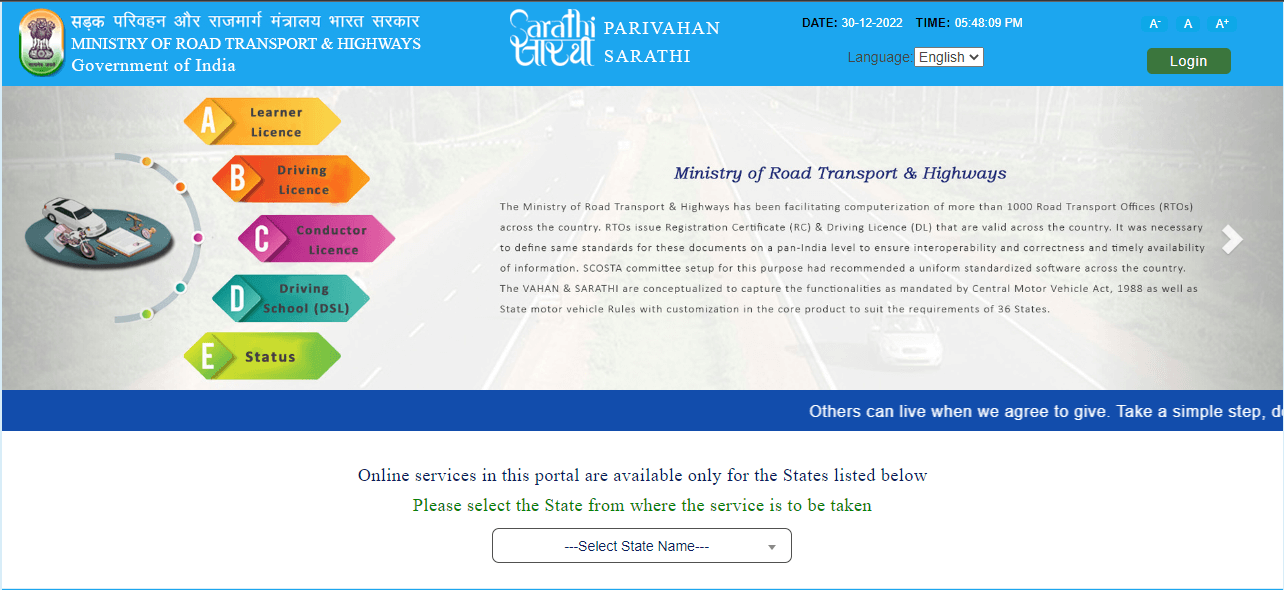In addition to making Aadhaar services more accessible, the UIDAI is enabling the use of such services over SMS. With this new feature, more users will be able to generate Virtual IDs, lock biometric details, and access other services.
For these services to be available, the only requirement is that the user must have registered their mobile number with UIDAI and linked it with their Aadhaar number in order to use these services.
How To Avail Aadhaar Services Via SMS
To avail Aadhaar Services via SMS, users have to send the following SMS in the prescribed format from their registered mobile numbers to 1947. Now, let us look at the various services that users can now avail via SMS.
Generation of Virtual ID:
GVID (Space) Last 4-digits of your Aadhaar Number
For example, in case your Aadhaar Number is 1234-5678-9876, then you must send
GVID 9876 to 1947.
Retrieve Virtual ID:
RVID (Space) Last 4-digits of your Aadhaar Number
For example, in case your Aadhaar Number is 1234-5678-9876, then you must send
RVID 9876 to 1947.
Generate OTP:
- While using Aadhaar number for authentication, type the following;
GET OTP (Space) Last 4-digits of your Aadhaar Number
For example, in case your Aadhaar Number is 1234-5678-9876, then you must send
GET OTP 9876 to 1947.
- In case you are using your Virtual ID for authentication, then send;
GET OTP (Space) Last 6-digits of your Virtual ID
For example, in case your Virtual ID is 1234-5678-9876-5432, then you must send
GET OTP 765432 to 1947.
Lock Aadhaar Details:
In this case, you must send two SMS. The first one will help you generate an OTP, and the next one will initiate the locking of your Aadhaar number and details.
GET OTP (Space) Last 4-digits of your Aadhaar Number
LOCK UID (Space) Last 4-digits of your Aadhaar Number (Space) 6-digits of OTP
For example, in case your Aadhaar Number is 1234-5678-9876, and the OTP you receive is 543210, then you must send
GET OTP 9876
LOCK UID 9876 543210 to 1947
If you wish to lock your Aadhaar number, you must pre-generate a Virtual ID to replace it or else you will not be allowed to lock the Aadhaar. Furthermore, if two Aadhaars are linked to the same registered mobile number, and share the last four digits, then you must send the following SMS
LOCK UID (Space) Last 8-digits of the Aadhaar (Space) 6-Digit OTP
Unlock Aadhaar Details:
In this case, also, users must send two SMS. The first one will help you generate an OTP, and the next one will initiate the unlocking of your Aadhaar number.
GET OTP (Space) Last 6-digits of your Virtual ID
UNLOCK UID (Space) Last 6-digits of your Virtual ID (Space) 6-digit OTP
For example, in case your Virtual ID is 1234-5678-9876-5432, and the OTP you receive is 543210, then you must send
GET OTP 765432
UNLOCK UID 765432 543210 to 1947
If you wish to unlock your Aadhaar number, you must use your Virtual ID to replace it. Furthermore, if two Aadhaars are linked to the same registered mobile number, and their VID share the last six digits, then you must send the following SMS
UNLOCK UID (Space) Last 10-digits of the Virtual ID(Space) 6-Digit OTP
Lock Biometric Details:
In this case, also, you will need to send two SMS. The first one will help you generate an OTP, and the next one will initiate the locking of your Biometric.
GET OTP (Space) Last 4-digits of your Aadhaar Number
ENABLEBIOLOCK (Space) Last 4-digits of your Aadhaar Number (Space) 6-digits of OTP
For example, in case your Aadhaar Number is 1234-5678-9876, and the OTP you receive is 543210, then you must send
GET OTP 9876
ENABLEBIOLOCK 9876 543210 to 1947
If you use Virtual ID for authentication, then you must send the following texts;
GET OTP (Space) Last 6-digits of your Virtual ID
ENABLEBIOLOCK (Space) Last 6-digits of your Virtual ID (Space) 6-digit OTP
For example, in case your Virtual ID is 1234-5678-9876-5432, and the OTP you receive is 543210, then you must send
GET OTP 765432
ENABLE BIO LOCK 765432 543210 to 1947
If your Aadhaar Number is locked, you will not be able to use this feature. Furthermore, if two Aadhaars are linked to the same registered mobile number, and share the last four digits, then you must send the following SMS
ENABLEBIOLOCK (Space) Last 8-digits of the Aadhaar (Space) 6-Digit OTP
Also, if two Aadhaars are linked to the same registered mobile number, and their VID share the last six digits, then you must send the following SMS
ENABLEBIOLOCK (Space) Last 10-digits of the Virtual ID(Space) 6-Digit OTP
Disabling Biometric Lock:
In this case, users must send two SMS. The first one will help you generate an OTP, and the next one will initiate the disabling of the Biometric lock.
GET OTP (Space) Last 4-digits of your Aadhaar Number
DISABLE BIO LOCK (Space) Last 4-digits of your Aadhaar Number (Space) 6-digits of OTP
For example, in case your Aadhaar Number is 1234-5678-9876, and the OTP you receive is 543210, then you must send
GET OTP 9876
DISABLEBIOLOCK 9876 543210 to 1947
If you use Virtual ID for authentication, then you must send the following texts;
GET OTP (Space) Last 6-digits of your Virtual ID
DISABLEBIOLOCK (Space) Last 6-digits of your Virtual ID (Space) 6-digit OTP
For example, in case your Virtual ID is 1234-5678-9876-5432, and the OTP you receive is 543210, then you must send
GET OTP 765432
DISABLEBIOLOCK 765432 543210 to 1947
You cannot avail this feature if your Aadhaar number is locked. Furthermore, if two Aadhaars are linked to the same registered mobile number, and share the last four digits, then you must send the following SMS
DISABLEBIOLOCK (Space) Last 8-digits of the Aadhaar (Space) 6-Digit OTP
Also, if two Aadhaars are linked to the same registered mobile number, and their VID share the last six digits, then you must send the following SMS
DISABLEBIOLOCK (Space) Last 10-digits of the Virtual ID(Space) 6-Digit OTP
Temporary Biometric Unlock:
In this case, users must send two SMS. The first one will help you generate an OTP, and the next one will initiate the temporary unlocking of the Biometric lock.
GET OTP (Space) Last 4-digits of your Aadhaar Number
UNBLOCKBIO (Space) Last 4-digits of your Aadhaar Number (Space) 6-digits of OTP
For example, in case your Aadhaar Number is 1234-5678-9876, and the OTP you receive is 543210, then you must send
GET OTP 9876
UNBLOCKBIO 9876 543210 to 1947
If you use Virtual ID for authentication, then you must send the following texts;
GETOTP (Space) Last 6-digits of your Virtual ID
UNBLOCKBIO (Space) Last 6-digits of your Virtual ID (Space) 6-digit OTP
For example, in case your Virtual ID is 1234-5678-9876-5432, and the OTP you receive is 543210, then you must send
GET OTP 765432
UNBLOCKBIO 765432 543210 to 1947
You cannot avail this feature if your Aadhaar number is locked. Furthermore, if two Aadhaars are linked to the same registered mobile number, and share the last four digits, then you must send the following SMS
UNBLOCKBIO (Space) Last 8-digits of the Aadhaar (Space) 6-Digit OTP
Also, if two Aadhaars are linked to the same registered mobile number, and their VID share the last six digits, then you must send the following SMS
UNBLOCKBIO (Space) Last 10-digits of the Virtual ID (Space) 6-Digit OTP
Get to know information on uid
Conclusion
The guidelines we have mentioned in this article must be followed in order to avail aadhar services via SMS. You should also avoid giving space where it is not mentioned. Please follow the information correctly as specified. If you have issues availing the service, you can contact our team to gethelp.
Also, Read: